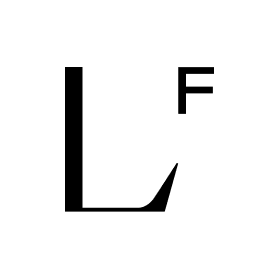Good web design is essential for a positive user experience. When users visit your site, you want them to be able to find what they’re looking for quickly and easily. You also want them to feel comfortable using your site, which is why it’s important to follow best practices for web design and UX.
In this article, we’ll share eight ways to improve your site’s design for a better UX. Follow these tips and you’ll be on your way to creating a website that your users will love!
Base your site design on UX, not just design aesthetics
Put UX first and design second. Create a wireframe with the best UX practices in mind. Consider site content, navigation, links, functionality, and error handling from the eyes of a potential shopper. The most visually appealing websites are not the most shoppable or profitable.
Design with a customer-first mentality
Want to improve site usability? You need to know what your customer wants. Actively solicit customer feedback through interviewing to get to know your customer’s needs. Consider adopting usability tests as your site is built.
Create unique user profiles
You need to identify your customers before getting to know them. Build user personas to understand your customer demographics, motivations, goals, task flows, and desired functionality. Use this gathered information design with usability in mind.
Keep it simple
Clear messaging (pricing, shipping, tax, etc.) and simple navigation promotes an intuitive site experience. Keep in mind these other best eCommerce design practices: wish lists, simple checkouts, anonymous shopping, and merchandising of cross-sells and up-sells.
Make products easy to find
Build your navigation so customers have an easy shopping experience. Guided or faceted navigation, advanced search features, and product wizards keep customers directed towards the products they want.
Provide ample product details
Modern consumers are educated and resourceful – providing ample product information will keep them from looking elsewhere. Build your product pages to show reviews, comparison functionality, and rich media techniques (including alternate images, color swatches, size comparisons, etc). Building confidence through education will convert your customers.
Focus on PDP’s
Customers are directed to all points of your channel – not just your main landing page. Create user-forward landing pages with ample product descriptions across your product categories to promote conversions. (including alternate images, color swatches, size comparisons, etc). Building confidence through education will convert your customers.
Deliver personalized content
Create more opportunities to make conversions and upsell. Use personalized promotions, content, and emails based on a customer’s unique profile, past purchases, engagement history, and preferences to guide a customer in their product selection.
When it comes to web design, simpler is usually better. Don’t make your customers work hard to find what they’re looking for or to understand your product. Follow these five tips to improve your site’s design and create a better UX for all users.